Aiuto:Wiki
This page is aimed to get you started with creating new pages or editing existing pages on the FeministWiki.
What is a wiki anyway?
A wiki is a knowledge base like an encyclopedia, but possibly specialized to a certain topic. Ours is specialized on Feminism.
The core idea behind a wiki is that anyone can edit the content or add new content. However, the FeministWiki puts a limit on that since there are so many anti-feminist trolls out in the wild who would wreak havoc on the wiki if they could edit it. Therefore, instead of allowing everyone to edit, the FeministWiki only allows its members to edit the wiki, although everyone can read it.
Still, since there is the principle of shared authorship over the content, you should not write on the wiki like you would be writing in a blog, on Facebook, or for a newspaper, and you should not feel personally attached to the content you create, as anyone who comes across it might make changes to it (to improve it, hopefully). Similarly, you should feel free to edit any page to improve it, without worrying about being rude to its original author.
The tone of the wiki should be impartial, objective, and factual, even if it clearly takes a feminist viewpoint. For a typical example on how the tone on the wiki should be, you can simply read some Wikipedia articles on feminism for instance:
https://en.wikipedia.org/wiki/Radical_feminism
Note that our wiki looks very similar to Wikipedia because it uses the same software, called MediaWiki.
Contributing to the wiki
This section will guide you through the absolute basics of being a wiki editor, with links to more detailed help pages from the MediaWiki software.
You can try out the editing functions by freely editing the Sandbox page, where you don't need to worry about breaking things.
Creating new pages
To create a new page, first enter the name of the page you would like to create into the Search field on the top right.
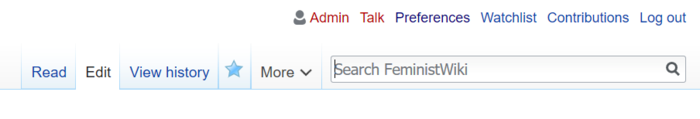
Given that the page doesn't yet exist, it will return a results page like the following.
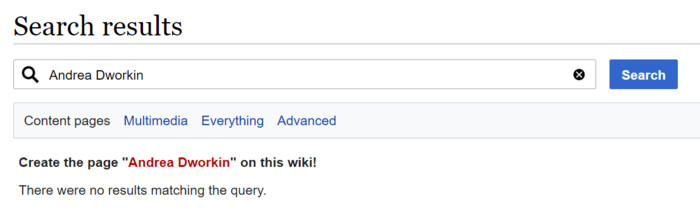
There you can click on the red link in the sentence saying "Create the page so-and-so" and it should lead to a page that looks like the following.
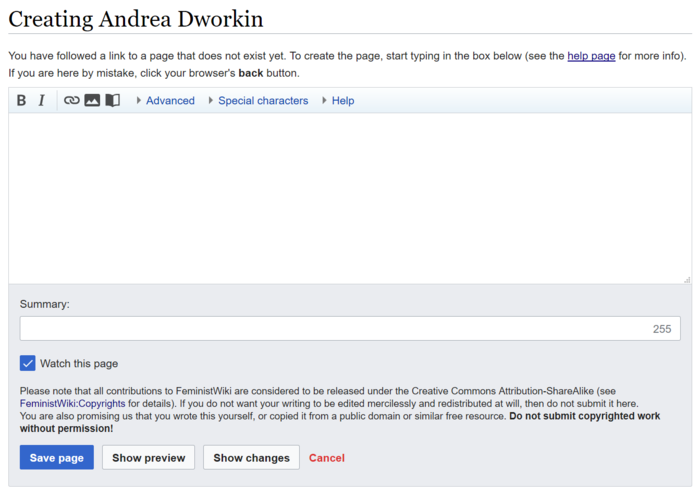
From this point on, you edit the contents you want the new page to have, via the editing interface like, when editing any existing page. See below for more details on how this content editing works.
The MediaWiki help pages have more details on starting a new page.
Editing an existing page
To start editing an existing page, simple click the "Edit" button at the top right panel of the page, as seen in the following image:
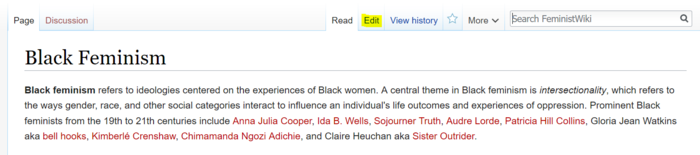
Editing the actual content
So you've started a new page or are editing an existing one, but how does the editing interface actually work?
What you write into the editing box appears mostly as-is in the resulting page. However, some symbols can be used to create specific formatting or insert special elements (like images or tables) into the page.
As a simple example, writing ''example'' into the editing area (that's two pairs of the apostrophe symbol ', not the double-quote symbol ") will result in the following stylized text: example
For a full list of such styling options, see the MediaWiki help page on Formatting, and also see the MediaWiki help page on linking to see how you create links within the text.
What topics are OK to write about?
Anything you think is relevant to feminism in some way, or which you think other feminists might appreciate knowing more about, is an acceptable topic and might be deserving of its own page.
It should be obvious from the Main Page that the FeministWiki is primarily intended for classical and radical feminist ideologies, and the member base will correspond to that. As such, you don't have to worry about liberal/queer feminists taking offense at your writing. However, if there is a topic that's likely to be contentious or divisive among classical or radical feminists, please be careful when writing about it so as not to create unnecessary friction. After all, we all want the FeministWiki to be a comfortable space for its members.
Also, try not to create pages for very narrowly focused topics. Remember that it's supposed to be like an encyclopedia, and not like a blog (or Facebook or Twitter).
Communication between editors
Since a wiki hosts community-curated content, it's crucial for editors to communicate with each other, especially when there's disagreement on the content of a page.
Of course you can always use your favorite social media platform (Twitter, Facebook, reddit) to talk to other FeministWiki editors, if they have an account on the same platform. Otherwise you might also be able to find them on the FeministWiki web forum, on the FeministWiki chat platform, or you could send an e-mail to their FeministWiki e-mail address (like "janedoe@feministwiki.org"). See the related help pages on how to use those methods.
However on the wiki, there is also a primitive but tightly integrated way to talk to each other: talk pages. There are article talk pages and user talk pages.
Talk pages
Every page on the FeministWiki has an associated Discussion page, also called a Talk page. If you make a change to an article, but someone objects and reverts the change, you can write something on the discussion page of the article to hopefully reach a mutual agreement on how the content should be.
The following image shows the "Discussion" button (link) at the top of a page.
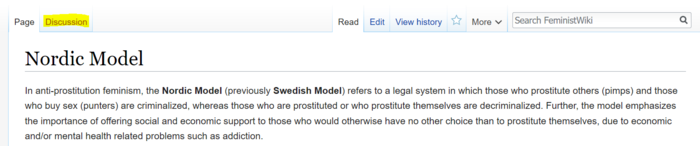
Talk pages are just like normal pages. When they don't have any content yet, their link is red (seen in the image above) and clicking on the link directly brings you to the editing interface so you can create the talk page. Oftentimes, the talk page will already be existent because other editors used it before. In both cases it's ideal to use the "Add topic" button to create a new discussion topic within the page. This ensures that the discussion is given its own "Subject" header and doesn't interfere with other discussions that might already exist on the page.
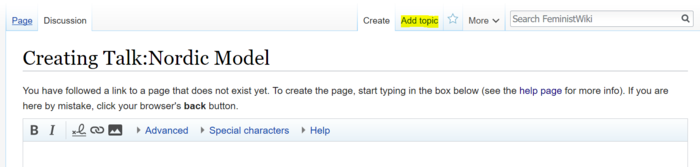
Clicking on "Add topic" will give you an editing page that looks pretty much identical to a regular editing page. The only differences are: there will be an extra field for the "Subject", and the contents of the editing box will always be empty and automatically appended to the existing talk page when you click "Save" instead of replacing existing content.
When you've created a new topic on the talk page to discuss something with other editors, you might want to make sure that they're notified of this. See the next section for instructions on how to directly contact an editor, so you can make sure that they see the topic you started in the talk page.
See the MediaWiki help page on "talk pages" for more details on the topic of talk pages.
Directly contacting another editor
While the FeministWiki infrastructure offers many ways for members to keep in touch (email, forum, chat), the wiki also has its own system for talking to another editor, which might be the best option when you want to talk about something on the wiki, especially since you can't know whether the other editor uses any of the additional communication methods offered by the FeministWiki.
To talk to another editor through the wiki, click on the little "(talk)" link beside their username. This will open the "user talk page" of that editor, which is a lot like the regular talk pages we've covered in the previous section. You will find the same "Add topic" button at the top of this user talk page, where you can write something that the editor will most certainly see when they log in to the wiki, because they will be automatically notified of additions to their personal talk page.
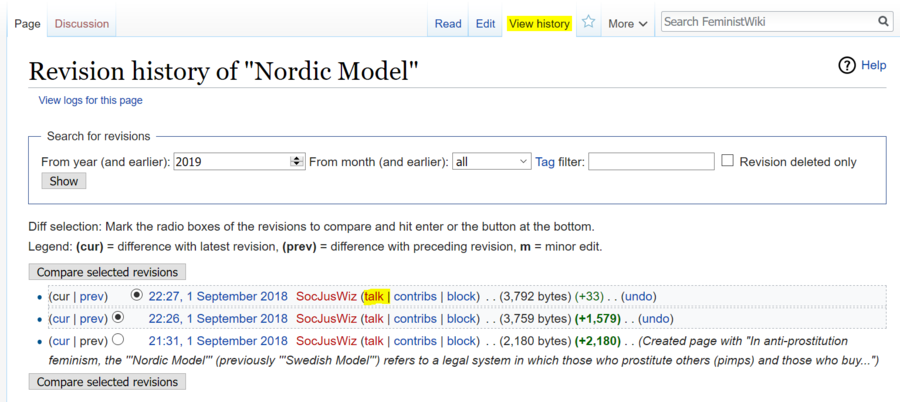
When you want to discuss about a disagreement in a specific article of the FeministWiki, then it's best to use that article's talk page for this, instead of writing on another editor's user talk page. A typical strategy is to add a topic to the regular talk page, and then just write a small notification on the user's talk page where you can link them to the original talk page.
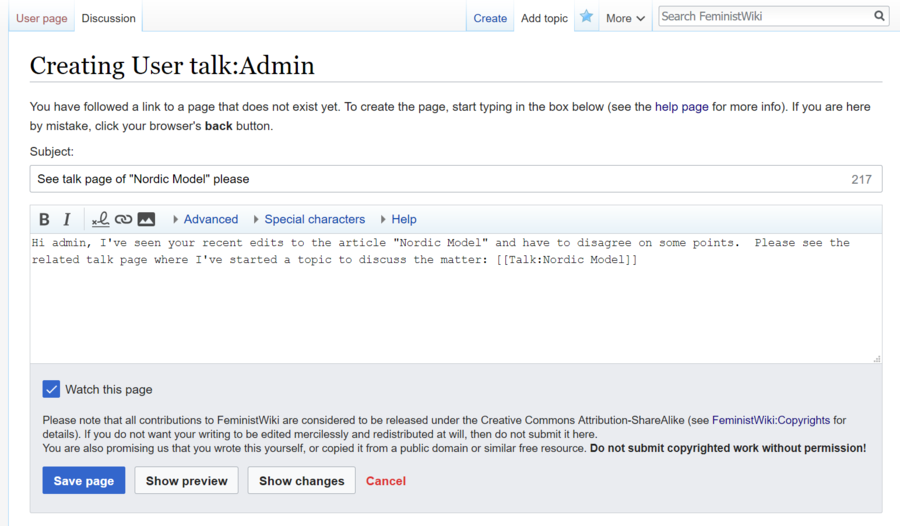
~~~~ (see next section).Details on talk page usage
When you click on "Add section" in a discussion page, it asks you for a header and the content, but what when you want to reply to someone, or add a further comment to the discussion section you created?
To insert a comment in a discussion page, you write what you want to write somewhere (usually at the end of the section you want to comment on), then put four tilde symbols (~) at the end, which makes the wiki software sign off that text with your name. (It's best practice to always sign off comments with the four tilde symbols, also when creating a new talk topic.)
The following example shows how a new talk topic is created.
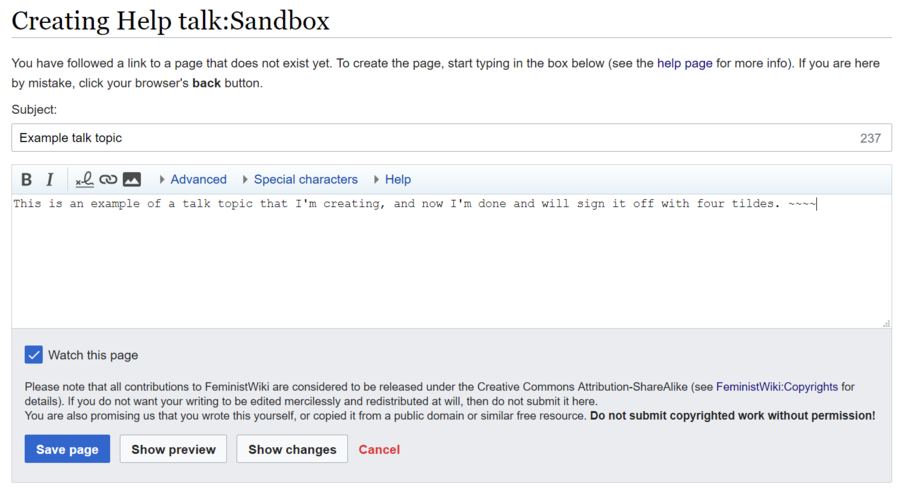
After saving that, it will look like this:
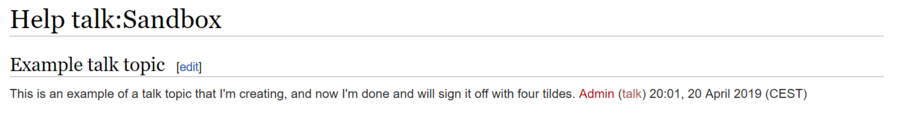
When replying to someone's comment on a talk page, the response is customarily prepended with a colon (:) sign, which makes the wiki software represent the reply with some indentation.
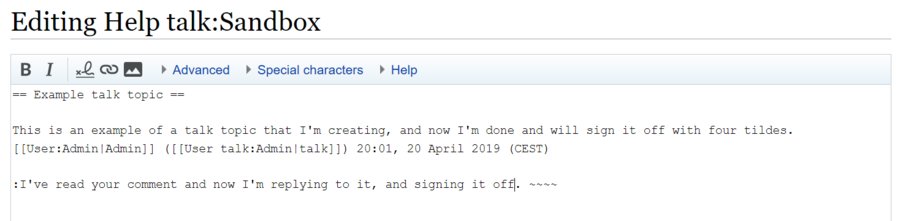
After saving, that will look like this:
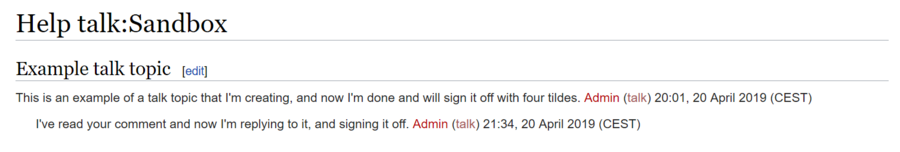
For reference, here's an archived discussion page from Wikipedia that you can look at to get a feeling for how a real discussion between multiple people might look:
https://en.wikipedia.org/wiki/Talk:Radical_feminism/Archive_6
For more details on how to edit talk pages, see the MediaWiki help page about talk pages.
Other concerns
I would like to contribute, but I worry about my grammar skills
Don't worry, just add the content! Since this is a wiki, someone with better language skills might come across and improve the grammar. Just make sure that people can understand what you're writing.
Do I have to pedantically cite everything?
It's best for all factual claims to be cited with evidence, but it's not absolutely crucial. If you've read something which you're sure was from a reliable source, but you don't have a link to it anymore, feel free to mention it anyway, and hopefully someone who comes across it will fact-check it and add the necessary citations.
I have more questions!
Feel free to ask the technician any further questions you have:
- Email: technician@feministwiki.org
- Spinster: https://spinster.xyz/@FeministWiki
- Twitter: https://twitter.com/@FeministWiki
- Facebook: https://www.facebook.com/FeministWiki