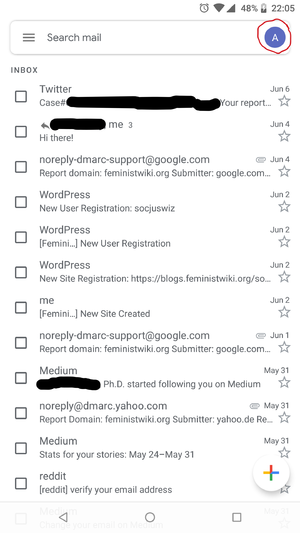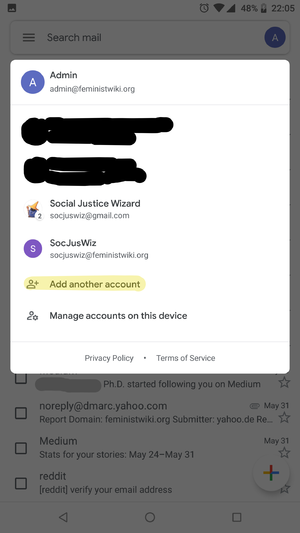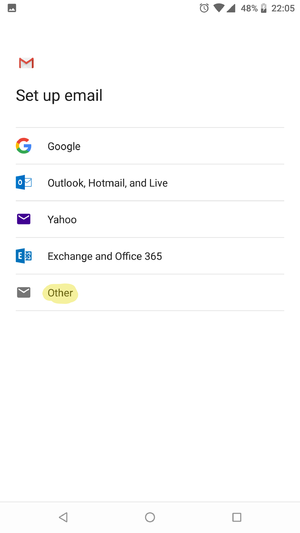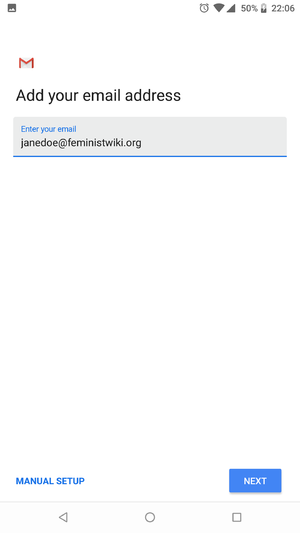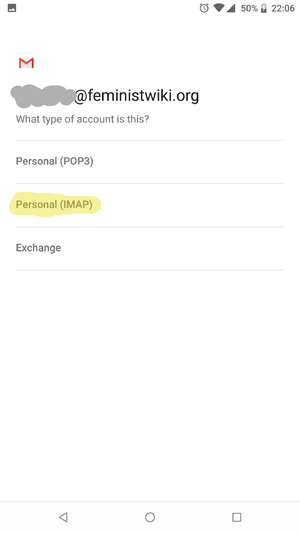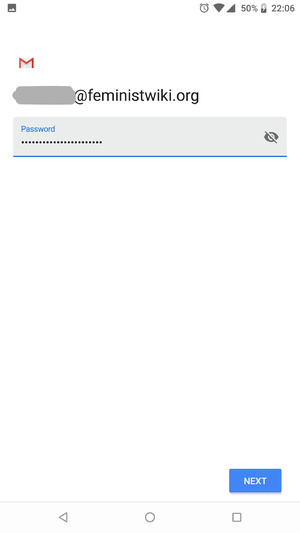Help:Mail: Difference between revisions
Technician (talk | contribs) (Created page with "Every FeministWiki member automatically has an email account like "janedoe@feministwiki.org" and can send and receive emails with it. This is completely separate from any pri...") |
Technician (talk | contribs) No edit summary |
||
| Line 5: | Line 5: | ||
Alternatively, you can configure any standard email application (e.g. Microsoft Outlook, Mozilla Thunderbird, or an email app on your smartphone) to use your FeministWiki email account to send and receive mail. | Alternatively, you can configure any standard email application (e.g. Microsoft Outlook, Mozilla Thunderbird, or an email app on your smartphone) to use your FeministWiki email account to send and receive mail. | ||
Following are the connection parameters for the FeministWiki email service | == Connection parameters == | ||
Following are the connection parameters for the FeministWiki email service. If the table reads like gibberish for you, just ignore it and see one of the application-specific guides on how to add your FeministWiki account. | |||
{|class="wikitable" | {|class="wikitable" | ||
| Line 22: | Line 24: | ||
|pop3.feministwiki.org ||995 ||pop3s | |pop3.feministwiki.org ||995 ||pop3s | ||
|} | |} | ||
== Gmail on Android == | |||
The Gmail app for Android smartphones allows you to add non-Gmail accounts for email. Here's a quick guide on how to integrate your FeministWiki email into the Gmail app. | |||
<gallery widths=300px heights=534px> | |||
File:Help-mail-andro-gmail-1.png|'''Step 1:''' While the app is opened, click on the "profile icon" on the top right to open the accounts panel. | |||
File:Help-mail-andro-gmail-2.png|'''Step 2:''' In the accounts panel, click on '''Add another account'''. | |||
File:Help-mail-andro-gmail-3.png|'''Step 3:''' Click on the '''Other''' option. | |||
File:Help-mail-andro-gmail-4.png|'''Step 4:''' Enter your full FeministWiki email address and click '''Next'''. | |||
File:Help-mail-andro-gmail-5.png|'''Step 5:''' Click on the '''IMAP''' option. | |||
File:Help-mail-andro-gmail-6.png|'''Step 6:''' Enter your FeministWiki password and keep clicking '''Next''' until you're done. | |||
</gallery> | |||
Latest revision as of 22:37, 8 June 2019
Every FeministWiki member automatically has an email account like "janedoe@feministwiki.org" and can send and receive emails with it. This is completely separate from any private email addresses you might have, like from Yahoo, Hotmail, Gmail, and so on. You don't have to use your FeministWiki e-mail address, but it might be useful if you want to separate your private life from your political activism.
The easiest way to use your FeministWiki email account is to visit the "web interface" and log in with your FeministWiki username and password: https://mail.feministwiki.org/
Alternatively, you can configure any standard email application (e.g. Microsoft Outlook, Mozilla Thunderbird, or an email app on your smartphone) to use your FeministWiki email account to send and receive mail.
Connection parameters
Following are the connection parameters for the FeministWiki email service. If the table reads like gibberish for you, just ignore it and see one of the application-specific guides on how to add your FeministWiki account.
| FeministWiki E-Mail | |||
|---|---|---|---|
| Hostname | Port | Protocol | |
| SMTP | smtp.feministwiki.org | 465 | smtps |
| IMAP | imap.feministwiki.org | 993 | imaps |
| POP | pop3.feministwiki.org | 995 | pop3s |
Gmail on Android
The Gmail app for Android smartphones allows you to add non-Gmail accounts for email. Here's a quick guide on how to integrate your FeministWiki email into the Gmail app.